Notice
Recent Posts
Recent Comments
Link
| 일 | 월 | 화 | 수 | 목 | 금 | 토 |
|---|---|---|---|---|---|---|
| 1 | ||||||
| 2 | 3 | 4 | 5 | 6 | 7 | 8 |
| 9 | 10 | 11 | 12 | 13 | 14 | 15 |
| 16 | 17 | 18 | 19 | 20 | 21 | 22 |
| 23 | 24 | 25 | 26 | 27 | 28 |
Tags
- 자바
- Django
- 알고리즘
- 스파르타내일배움캠프TIL
- github
- 프로그래머스
- SQL
- 코딩테스트준비
- drf
- 코딩테스트
- programmers
- git
- greedy
- 그리디
- 장고
- 스파르타내일배움캠프
- 라이엇
- sort
- 내일배움캠프
- python
- 백준
- 그리디알고리즘
- API
- java
- Riot
- 리그오브레전드
- 탐욕알고리즘
- lol
- 롤
- 파이썬
Archives
- Today
- Total
Lina's Toolbox
[스파르타 내일배움캠프_AI 웹개발 과정] 2일차 복습/ fetch 본문
자바스크립트
Fetch
우리가 웹브라우저에 주소를 치고 들어가듯이, url을 부르는 코드
제이쿼리를 연동해야 사용할 수 있음.
기본 골격
fetch("여기에 URL을 입력") // 이 URL로 웹 통신을 요청한다. 괄호 안에 다른 것이 없다면 GET!
.then(res => res.json()) // 통신 요청을 받은 데이터는 res라는 이름으로 JSON화 한다
.then(data => {
console.log(data) // 개발자 도구에 찍어보기
}) // JSON 형태로 바뀐 데이터를 data라는 이름으로 붙여 사용한다fetch("") : 괄호 안에 url만 입력한 다면 기본상태인 GET 요청.
.then : 응답이 오면 받은 데이터를 여기 저장할게. (res로 보통 쓰지만 res말고 다른 이름을 지정해도됨. 그 아래 data도 같음)
=> : 저장 후 그 데이터를 이 코드에 이용
예제: 미세먼지 데이터 처리하기
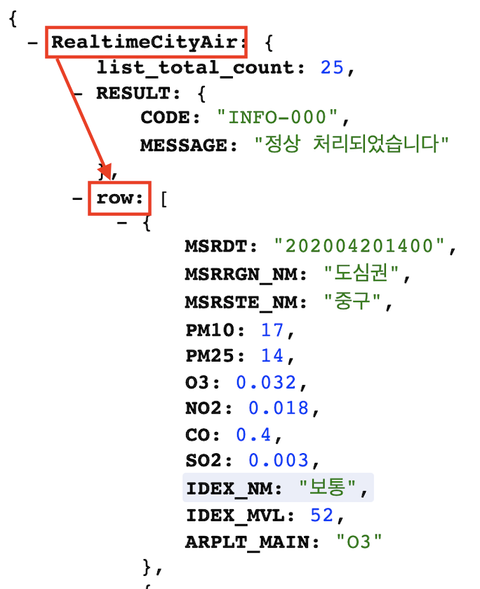
이렇게 생긴 JSON 파일을 열 경우,
//JSON 파일도 그냥 복잡한 형태의 딕셔너리
fetch("http://spartacodingclub.shop/sparta_api/seoulair") // 기본 요청(GET)
.then(res => res.json()) // 요청해서 받은 데이터를 JSON화
.then(data => { // JSON화 한 데이터를 다시 data로 이름짓기
let rows = data['RealtimeCityAir']['row']
rows.forEach((a) => {
// 미세먼지 데이터 리스트의 길이만큼 반복해서 하나씩 개발자 도구에서 보기
// 구의 이름, 미세먼지 수치 값을 개발자 도구에서 찍어보기
console.log(a['MSRSTE_NM'], a['IDEX_MVL'])
})
})
예제 2
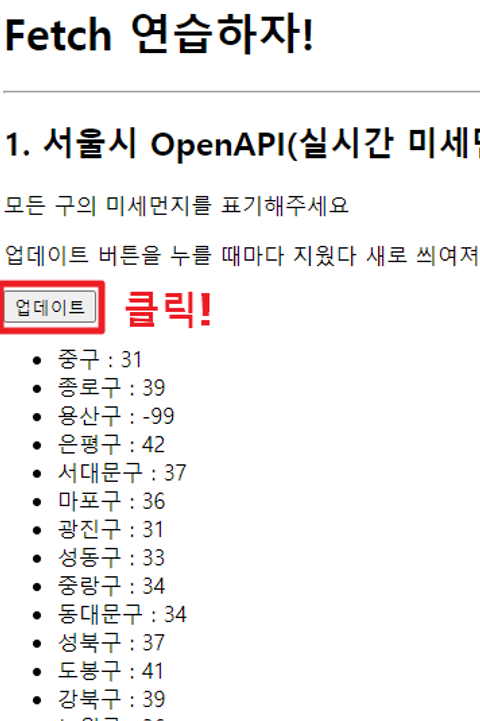
버튼을 누를 때마다 지역별 미세먼지 정보 받아서 화면에 뿌려주는 코드
<!doctype html>
<html lang="ko">
<head>
<meta charset="UTF-8">
<title>미세먼지 API로Fetch 연습하고 가기!</title>
<script src="https://ajax.googleapis.com/ajax/libs/jquery/3.6.4/jquery.min.js"></script>
<style type="text/css">
div.question-box {
margin: 10px 0 20px 0;
}
</style>
<script>
function q1() {
fetch("http://spartacodingclub.shop/sparta_api/seoulair").then((response) => response.json()).then((data) => {
$('#names-q1').empty()
let rows = data['RealtimeCityAir']['row']
rows.forEach((a) => {
let gu_name = a['MSRSTE_NM']
let gu_mise = a['IDEX_MVL']
let temp_html = `<li>${gu_name} : ${gu_mise}</li>`
$('#names-q1').append(temp_html)
});
})
}
</script>
</head>
<body>
<h1>Fetch 연습하자!</h1>
<hr/>
<div class="question-box">
<h2>1. 서울시 OpenAPI(실시간 미세먼지 상태)를 이용하기</h2>
<p>모든 구의 미세먼지를 표기해주세요</p>
<p>업데이트 버튼을 누를 때마다 지웠다 새로 씌여져야 합니다.</p>
<button onclick="q1()">업데이트</button>
<ul id="names-q1">
<li>중구 : 82</li>
<li>종로구 : 87</li>
<li>용산구 : 84</li>
<li>은평구 : 82</li>
</ul>
</div>
</body>
</html>
예제 3
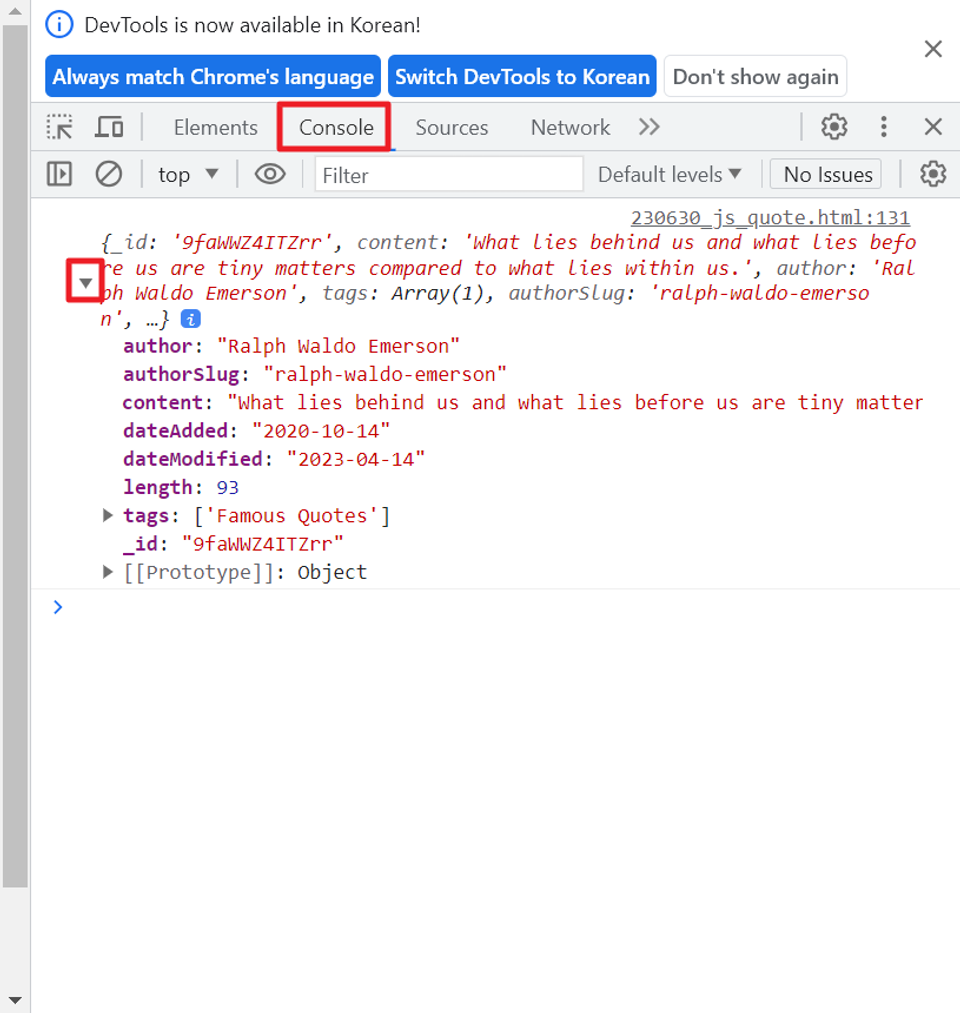
이런 데이터의 경우, 작가와 명언 정보만 받아서 화면에 뿌려주기
<!DOCTYPE html>
<html lang="en">
<head>
<meta charset="UTF-8" />
<meta http-equiv="X-UA-Compatible" content="IE=edge" />
<meta name="viewport" content="width=device-width, initial-scale=1.0" />
<title>Document</title>
<script src="https://code.jquery.com/jquery-3.7.0.min.js" integrity="sha256-2Pmvv0kuTBOenSvLm6bvfBSSHrUJ+3A7x6P5Ebd07/g=" crossorigin="anonymous"></script>
</head>
<!-- 여백으로 레이아웃 만들기 -->
<style>
body {
background-image: url("https://s3.ap-northeast-2.amazonaws.com/materials.spartacodingclub.kr/webjong/images/background.jpg");
background-position: center;
background-size: cover;
color: white;
}
.navbar {
display: flex;
justify-content: space-between;
align-items: center;
}
.weather {
display: flex;
align-items: center;
margin-right: 30px;
}
.container {
display: flex;
flex-direction: column;
/* Flex 안의 아이템들을 세로 방향으로 배치합니다. */
justify-content: center;
/* 주축 방향으로 가운데 정렬합니다. */
align-items: center;
/* 교차축 방향으로 가운데 정렬합니다. */
height: 100vh;
text-align: center;
}
.footer {
position: fixed;
left: 0;
bottom: 0;
width: 100%;
text-align: center;
font-weight: bold;
padding: 20px 0;
}
.greeting {
margin-bottom: 50px;
}
.motto {
margin-bottom: 100px;
}
.logo {
height: 32px;
margin-left: 30px;
}
</style>
<body>
<nav class="navbar">
<img class="logo" src="https://s3.ap-northeast-2.amazonaws.com/materials.spartacodingclub.kr/webjong/images/sparta-logo.svg" alt="" srcset="" />
<div class="weather">
<img src="">
<span>20ºC</span>
</div>
</nav>
<div class="container">
<div class="greeting">
<h1>Hello, My name!</h1>
<h1 id="current-time"></h1>
</div>
<div class="motto">
<h3>My life's motto</h3>
<h2>웃으면 행복해집니다.</h2>
</div>
</div>
<div class="footer">
<p id="quoteAuthor">- 작자 미상 -</p>
<p id="quoteContent">멋진 명언입니다. 아이스크림을 먹으면 행복해져요.</p>
</div>
<script src="https://ajax.googleapis.com/ajax/libs/jquery/3.6.0/jquery.min.js"></script>
<script>
// 시간 chatgpt
function displayCurrentTime() {
var currentTime = new Date();
var hours = currentTime.getHours();
var minutes = currentTime.getMinutes();
var seconds = currentTime.getSeconds();
// Add leading zeros to minutes and seconds if they are less than 10
minutes = (minutes < 10 ? "0" : "") + minutes;
seconds = (seconds < 10 ? "0" : "") + seconds;
// Determine if it's AM or PM
var meridiem = hours >= 12 ? "PM" : "AM";
// Convert to 12-hour format
hours = hours % 12;
hours = hours ? hours : 12;
// Display the time in HH:MM:SS format
var timeString = hours + ":" + minutes + ":" + seconds + " " + meridiem;
// Display the time in an element with id "current-time"
document.getElementById("current-time").innerHTML = timeString;
}
// Call the displayCurrentTime function every second to update the time
setInterval(displayCurrentTime, 1000);
// 명언
let url = "https://api.quotable.io/random";
fetch(url)
.then(res => res.json())
.then(data => {
console.log(data);
let author = data['author']
let content = data['content']
let authorMsg = `- ${author} -`
let contentMsg = `" ${content} "`
$("#quoteAuthor").text(authorMsg);
$("#quoteContent").text(contentMsg);
})
</script>
</body>
</html>
저기서 이미지를 불러오고 싶을 경우
<nav class="navbar">
<img class="logo" src="https://s3.ap-northeast-2.amazonaws.com/materials.spartacodingclub.kr/webjong/images/sparta-logo.svg" alt="" srcset="" />
<div class="weather">
<img id="weather-icon" src="https://ssl.gstatic.com/onebox/weather/64/partly_cloudy.png">
<p id="weather-msg">날씨 맑음, 20ºC</p>
</div>
</nav>
// 날씨
let weather_url = "http://spartacodingclub.shop/sparta_api/weather/seoul";
fetch(weather_url)
.then(res => res.json())
.then(data => {
// console.log(data);
let temp = data['temp']
let icon_url = data['icon']
let message = `${temp}ºC`
$('#weather-msg').text(message)
$('weather-icon').attr("src", icon_url)
})
&('#이미지태그').attr("src", "이미지 주소") 메서드로 이미지 동적으로 설정 가능
컴파일러와 인터프리터의 차이
- 컴파일러: 통으로 한번에 실행함
- 인터프리터: 바로바로 통역함. (1줄씩 코드 실행) ex. 파이썬
'스파르타 내일 배움 캠프 AI 웹개발 과정 > front-end' 카테고리의 다른 글
| [스파르타 내일배움캠프_AI 웹개발 과정] 1일차 복습/ frontend (0) | 2024.06.25 |
|---|

